Adding or editing a product description
When you add a product to your website, you have the option to write a product description - the blurb of text that appears on the product page. A good product description clearly showcases the benefits of the product and makes visitors excited to purchase it.
This article covers how to add or edit a product description for an already published product.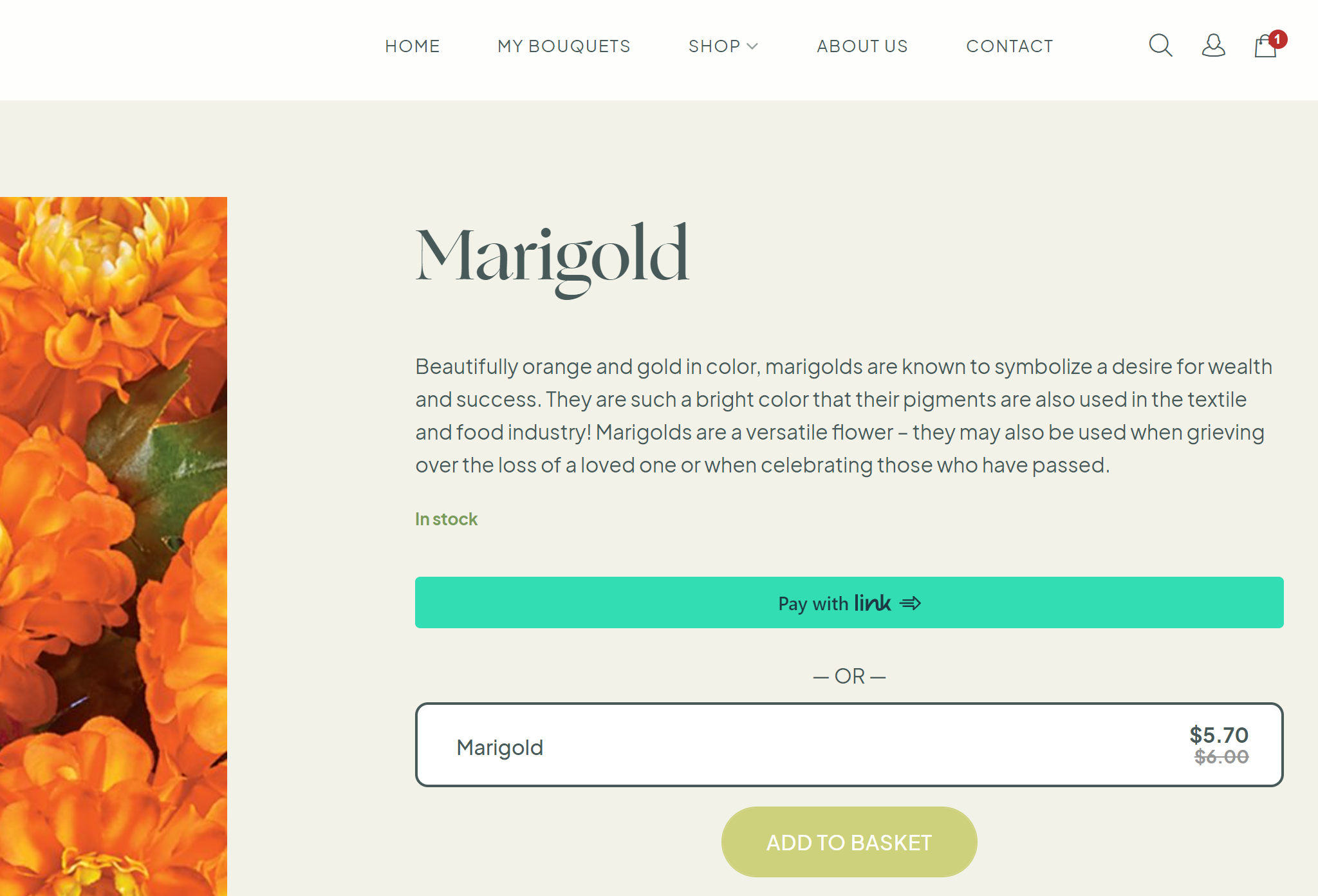
- Navigate to Products > All Products and find the product you want to edit. Click on it to open the Edit Product screen.
- Scroll down to the Main Description and Short Description text field.
- In Main Description, type or paste your product description. The image above shows how a Main Description may appear when published, depending your website's theme.
- Your website's theme may or may not support Short Description. This is a separate one- or two-sentence description that shows up on the product page (detached from the Main Description) and beneath the product thumbnail on catalog or search result pages.
If your site does not show the Short Description, catalog pages and search result pages will most likely show the first few words of your Main Description instead.
- When you are finished editing your Short and/or Main Description, click Update in the upper right corner of the screen.
- Check how the description appears on your website, and adjust again if needed.
Related Articles
Adding an inventory product
Breadstack's Inventory module lets you track product stock availability, and manage adjustments and transfers between warehouses. Please note that If your store uses Greenline or Cova, you cannot manage inventory in Breadstack. The below process ...Creating product tags
Unlike categories, tags don't determine how your site is structured, but they do help customers find products with certain characteristics. Create tags using words and phrases that customers are likely to search for. For example, you might create ...Creating and editing coupons
Coupons can help you build customer relationships, move inventory faster, and create marketing opportunities. Breadstack offers tools to create coupons with detailed settings, so you can make sure they're a true asset to your business. Here's how to ...Using the product performance filters
Breadstack's product performance module helps you identify products that are selling well, selling poorly, overstocked, or understocked. Use this information to make the most of successes and take action where needed - for example, by putting ...Adding a new product to your online store
Follow the steps below to add a product to your store's website. If your store is on Greenline or Cova, you cannot add products using Breadstack. You'll need to add them in Greenline or Cova. Go to Products > Add New Product. Adjust the Publish ...