Tracking coupon usage
Once you've created a coupon, you can track its usage in several different ways.
Find orders that involved a specific coupon
- Go to Orders > All Orders and select Show Filters.
- In the Coupon field, enter the coupon code. You can enter more than one.
- Select Apply Filter. The order list will show only orders in which that coupon was applied.
Check that a coupon was applied to a specific order
- Go to Orders > All Orders and select Show Filters.
- Find the order (e.g. by searching via Order ID or Customer Info). Click Apply Filters.
- When the order appears in the list, click the Order ID to open the Edit Order screen. If a coupon was applied, you'll see the coupon code under Service.
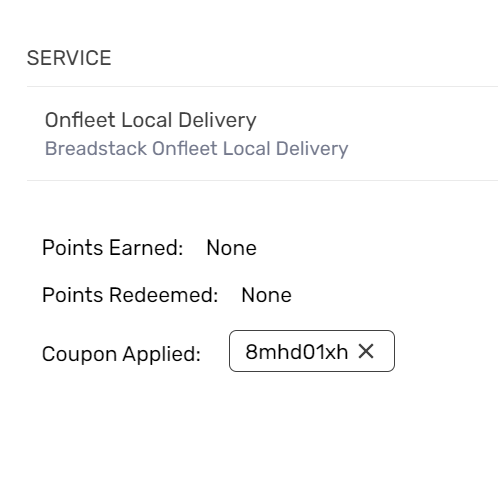
Check how often a coupon has been used
- Go to Promotion > Coupons. You'll see a list of all your store's coupons, both active and expired.
- Under the Usage/Limit column, you'll see the number of times each coupon was used versus its usage limit (this limit was set by the coupon's creator).
Tip: To change a coupon's usage limit, or make any other adjustments to its criteria, click Edit under the coupon code in the Code column. See Creating and editing coupons for details.
See a basic summary of coupon usage
- Go to Insights > Revenue and set the Report Period as desired.
- Scroll down until you see Coupons. If customers used your coupons during the Report Period, you'll see that activity summarized here, including the coupon code(s) used and the number of orders each coupon was applied to.
Tip: Depending on your assigned role in Breadstack, your Dashboard may also include Top Coupons Used data.
Related Articles
Creating a coupon during a chat
Coupons are a great way to surprise and delight customers, or make up for a poor experience. Chat agents can generate coupons during active chats. If you're recommending a product from Breadstack's Recommended Products engine, and you'd like to ...Creating and editing coupons
Coupons can help you build customer relationships, move inventory faster, and create marketing opportunities. Breadstack offers tools to create coupons with detailed settings, so you can make sure they're a true asset to your business. Here's how to ...Tracking Onfleet deliveries
If you've integrated Onfleet with Breadstack, you can use Breadstack to keep track of orders that have Onfleet as their delivery method. Tracking orders with Onfleet as their shipping method To view your store's Onfleet orders, navigate to ...Tracking promotion performance
You can view information about each of your promotions in the Promotion module. View information about a specific promotion Go to Promotion > All Promotions. Use the search bar to find a promotion by name. Or, if you don't know the name, select ...Finding a specific order
To find a specific order in Breadstack, go to Orders > All Orders. The fastest way to find any order is to search by its Order ID or Tracking ID. You'll find these fields among the Customer Activity search fields near the top of the page. If you have ...